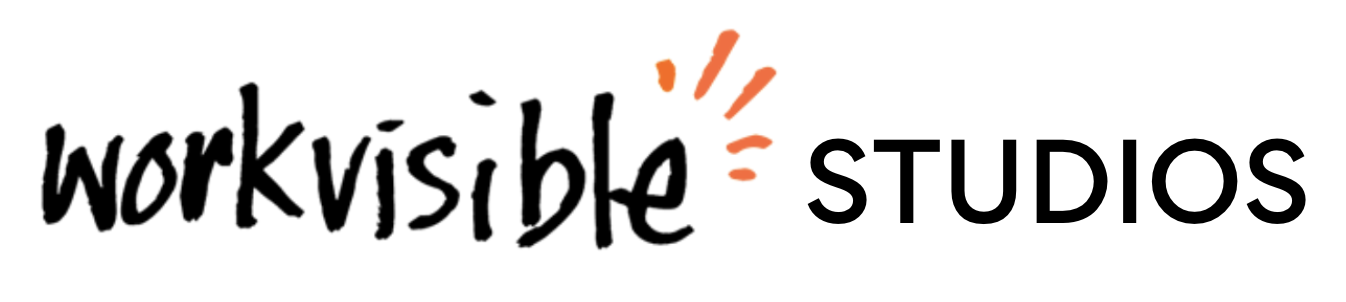How this Senior Business Analyst uses Visual Facilitation to Amaze Stakeholders
We caught up with Jeanette Irons, a service designer and senior business analyst working with Scottish Government organisations, who learnt how to amaze and engage stakeholders by using visuals in her work.
Read on to find out what drove Jeanette - our graduate of the Bikablo Basics course - to pursue visual thinking, how she uses visuals in her 9-5 and the incredible results she is getting for her clients.
Where it started…
I had seen storyboards created by different companies and I was working on a business case at the time - I thought, “how do these people do this?”. So I started exploring how to draw things and use visuals then I came across WorkVisible and Bikablo and that was it - I had to take the course with WorkVisible so that I could get better at it.
- Jeanette Irons, Service Designer & Senior Business Analyst
I felt very passionate about a business case I was working on and what it was that I felt needed to be done and the words just weren't doing it. It was looking dry - it wasn't pulling people in enough that I felt confident that they would look at this and think, “yeah, I agree with you, this is what needs to be done”.
So, I thought, okay, I'm going to do a storyboard - I'm going to give them an example of the kind of user experience that is happening right now and let them see where the pain points are visually, and hopefully, they would be more drawn into what the problems were, and it would be easier for them to recognise those problems. A picture's worth a thousand words.
Now, I can't draw, I'm not an artist and it was pretty rough and I hadn't taken the Bikablo Basics course with WorkVisible yet. So they weren’t the best pictures but I could express emotions in it. I could make people look angry, and I could make people look happy or crying - those things are easy to add, it's just circles and lines. So I put the storyboard of what I was trying to express in the business case as the situation and it was presented to a board of people.
When they came out of their board meeting, the people that had been reviewing the business case, all came back to say that they loved having a storyboard in a business case, and that they thought every business case should have a storyboard in it because not only did it break up the dryness of the writing, these people have to sit and read all day so it was a joy for them to see pictures, and to get what it was that I was trying to express so quickly.
Where it took them…
That led me to the WorkVisible Bikablo course which gave me more confidence with visual facilitation. I find that since that experience, I'm putting visuals into everything that I do. Visibility can be explained very nicely in pictures and so can step-by-step instructions. In all the meetings and workshops that I facilitate, I use pictures now.
I do all kinds of things that I throw on the Mural board and it just makes it that much more fun. It draws people in and they recognise where they're to go on the board and they remember it better too.
I recently wrote a communications letter for the public that we were using in our user research to ask people - “what do you think about this letter?”. The funny thing is, I didn't put any visuals into it and it's the first thing that people are saying that was missing. It's like, “well, where are they? Where are the pictures?”. I'm glad I didn't put any pictures in it because it proved to me that the public out there really want to see icons, familiar things, little pictures - to help them to understand. In the training that we're doing we've been asked for pictures instead of words, so it's really catching on. A lot of people are starting to realise the importance of using visuals.
How they use visuals…
The visual examples below were created by WorkVisible Studios - click the thumbnails to see the full-sized images.
1 - Templates: solve everyday business problems faster
2 - Meeting notes: pictures are easier to remember than words
3 - Talks: makes presenting more engaging
(As well as the above examples) I was just in a meeting where I used visuals for an ideation exercise. I also call on the power of visuals for presentations, user research reports, feasibility reports, prototyping, business cases, and of course infographics. I’ve done talks using visuals with an overhead camera - I learned that from WorkVisible.
A Story…
I made an infographic to visualise who to contact in a company and for what, and the lady I was working with thought it was just brilliant because I created a picture of a Ferris Wheel. I made each of the little buckets on the Ferris Wheel the departments that were in the company and I put little characters, some of them were draped over the edge and others were cheering etc. We then embedded email addresses and other details into it. She said, “wow, you just did that?! How did you do that? What made you think like that?”.
How the company started to learn visual facilitation…
Others had asked me how I do what I do and I said I would show them how to start thinking and being more visual in their work. I even had people send me their PowerPoint presentations so that I could give them suggestions as to what kind of visuals they could put into it to make it less wordy and more expressive.
One day I said, “can I do a ‘lunch and learn’ for everybody?’, because this is something that I'm really passionate about and I would really love it if everybody could start doing the same thing because I can't do it for the whole company. So it was really appreciated and then, I did a part two.
It’s not just about drawing…
It wasn't just all about, how to draw or how you can express things, it was also about other places that you can get illustrations from, like Drawify is the big one, Unsplash and PowerPoint on Office 365 now has a lot of different things that you can do with it that people didn't realise - even the little pointer where you take a pencil, and you can circle things on your slides now. So even just doing that, while you're doing a presentation and underlining things. Dan Roam does that. He underlines a lot of things and circles things while he's talking - he has a slide and then he does that and you feel like he's drawing you in. So there's all these little tricks that keep people engaged just by doing something visual on the screen.
Those are all the little tricks that I'm sure people in businesses would love to know, and the thing is, they need to start flexing those visual muscles so that they start thinking automatically, “How can I express this visually?”.
Opening doors…
It's almost infectious because I had so many people all of a sudden want to connect with me on LinkedIn and if I do anything on LinkedIn that's creative already, they're like, “oh, how did you do that? Can we talk?” So that's kind of cool. It opened a lot of doors for me.
I probably would never have gone down the service design route if I hadn't taken the Bikablo course - it was Andy de Vale at WorkVisible who introduced me to all of that. I knew about service design, but I'd never thought about going to college for it and I got the very first ever service design award for Dundee and Angus College because all my assignments were so visual. They loved what I produced.
I recently left one organisation and moved on to another and it really changed that job seeking feeling - I had a lot more confidence going into this new job than what I've ever had before and it's all because I know that I'm going to blow them away with what I can do. It’s like, “Oh, you don't know what you have here. You're in for some fun.”
If you feel inspired by Jeanette’s story and you’re curious to learn about training your team in visual facilitation - say hi - we’re happy to talk!